For the purposes of project evaluation, at least the following mandatory documents are required.
SUMMARY DOCUMENTFinally, please attach:
High resolution .pdf files and .jpeg images are preferable. However, there are no technical constraints for the use of other formats.
There is no limit to the weight of the annexes to be uploaded
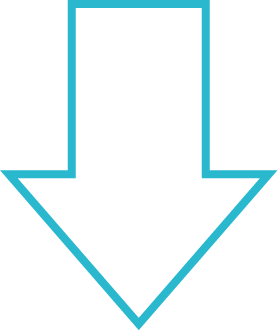
Upload your project material here. Remember to name your files with your SURNAME_NAME in the name string. Follow these simple steps to upload:
This website uses cookies and respects your privacy. By clicking ACCEPT ALL or CUSTOMISE, you authorise Rothoblaas and selected third parties to use profiling and marketing cookies to offer you personalised content as specified in the cookie policy. By choosing REFUSE, you continue to browse without being tracked other than by the cookies necessary to make the website work. Learn More »